为网站添加SVG滚动特效,让网站更炫酷吧!
首先将以下代码添加到 要加载的位置,,,
[wm_notice]RIPRO添加到 主题文件下 [/wm_notice]

<!--svg滚动特效开始-->
<script src="http://www.okmg.cn/cdn/jquery/jquery-1.10.2.js"></script>
<div class="awaves">
<svg class="waves" xmlns="http://www.w3.org/2000/svg" xmlns:xlink="http://www.w3.org/1999/xlink" viewBox="0 24 150 28" preserveAspectRatio="none" shape-rendering="auto">
<defs>
<path id="gentle-wave" d="M-160 44c30 0 58-18 88-18s 58 18 88 18 58-18 88-18 58 18 88 18 v44h-352z"></path>
</defs>
<g class="parallax">
<use xlink:href="#gentle-wave" x="48" y="0" fill="rgba(255,255,255,0.7"></use>
<use xlink:href="#gentle-wave" x="48" y="3" fill="rgba(255,255,255,0.5)"></use>
<use xlink:href="#gentle-wave" x="48" y="5" fill="rgba(255,255,255,0.3)"></use>
<use xlink:href="#gentle-wave" x="48" y="7" fill="#fff"></use>
</g>
</svg>
</div>
<!--svg滚动特效结束-->
然后把CSS引入 即可
[wm_notice]RIPRO添加到 div.css里[/wm_notice]
/*svg滚动特效开始*/
.waves {
position:relative;
width: 100%;
height:10vh;
margin-bottom:-7px; /*Fix for safari gap*/
min-height:100px;
max-height:150px;
}
.content {
position:relative;
height:10vh;
text-align:center;
background-color: white;
}
/* Animation */
.parallax > use {
animation: move-forever 25s cubic-bezier(.55,.5,.45,.5) infinite;
}
.parallax > use:nth-child(1) {
animation-delay: -2s;
animation-duration: 3s;
}
.parallax > use:nth-child(2) {
animation-delay: -3s;
animation-duration: 5s;
}
.parallax > use:nth-child(3) {
animation-delay: -4s;
animation-duration: 9s;
}
.parallax > use:nth-child(4) {
animation-delay: -5s;
animation-duration: 13s;
}
@keyframes move-forever {
0% {
transform: translate3d(-90px,0,0);
}
100% {
transform: translate3d(85px,0,0);
}
}
/*Shrinking for mobile*/
@media (max-width: 768px) {
.waves {
height:40px;
min-height:40px;
}
.content {
height:30vh;
}
h1 {
font-size:24px;
}
}
/*svg滚动特效结束*/
声明:
1、本站所有文章仅供参考,如有侵权 请联系我们删除 meng#yimiaonet.com #换成@
2、文章大部分源自网络或ai生成,文章不作为任何依据,仅供参考。
3、本站的所有源码都是在网络上转载或由用户投稿,仅供参考学习使用,请您务必在下载后24小时内删除。
4、本站下载的所有源码等内容不得用于任何违反相关法律法规的用途,一经发现 我们立即向有关部门报备。
5、### 本站除商业栏目外 其他资源均来自于网络或用户投稿,如有侵权 请及时联系我们删除,感谢您的支持与理解,让我们一起支持创作者权益。
6、如果您需要商用,可以联系客服定制开发或购买商业源码栏目内的内容,当然也可以联系部分源码的原作者;我们最终一切版权。
7、您注册本站会员后,如果需要注销账号等适宜,请联系客服。


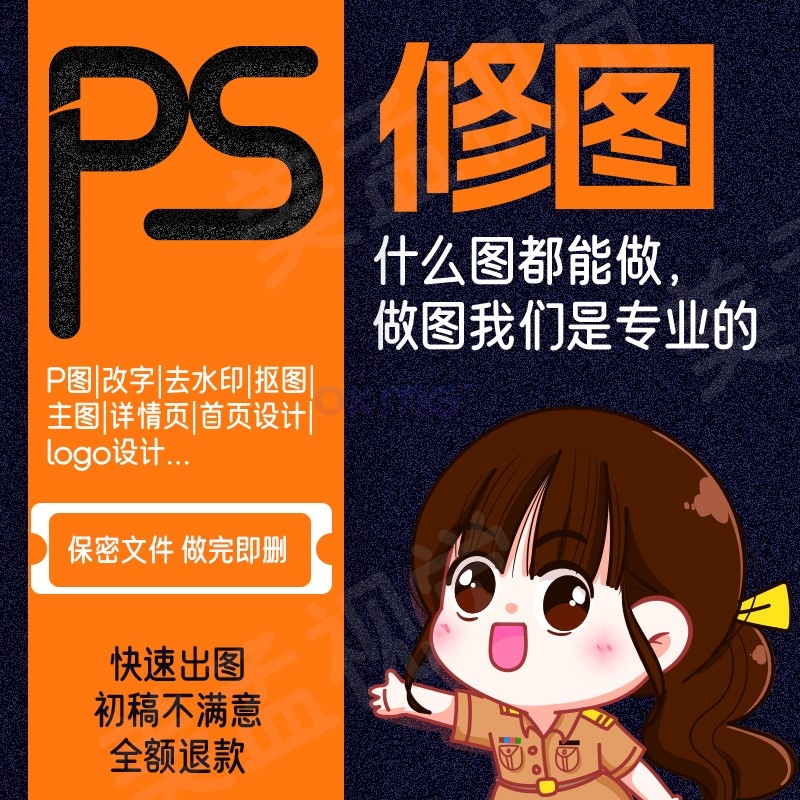


评论(0)